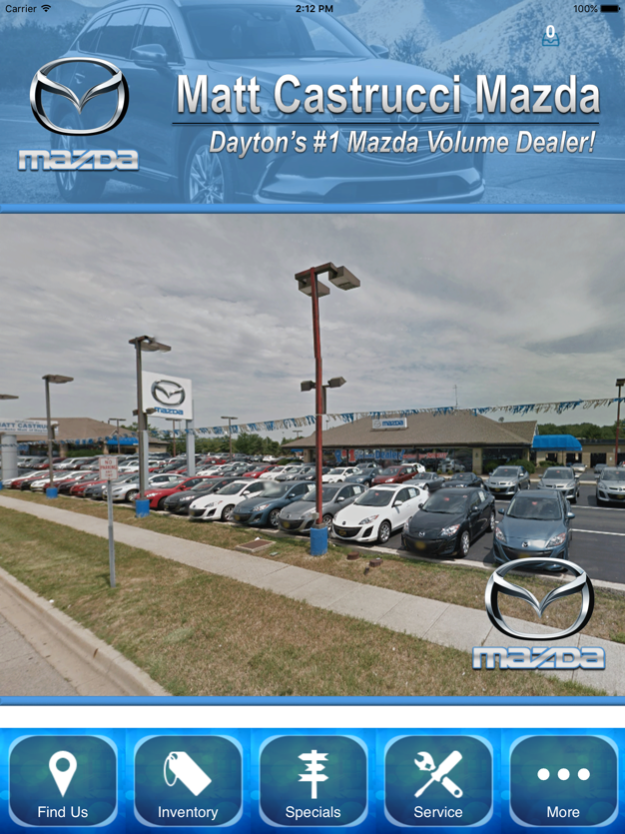Matt Castrucci Mazda. 1.1
Free Version
Publisher Description
When you buy a new or used car from Matt Castrucci Mazda, your relationship with us doesn’t end there. Or at least it doesn’t have to. When it comes time for regular vehicle maintenance or car service in Dayton OH, the Matt Castrucci Mazda service center is the best choice in the area.
With a team of expert technicians with years of experience, a massive inventory of quality vehicle parts, and the latest diagnostic equipment, there is no place more capable of giving your car the care it deserves. While quality is our top priority, you can also rely on Matt Castrucci Mazda to provide efficient service to help you better manage your schedule. We know auto service isn’t the first thing on your list of priorities, so we work hard to get you in and out of our garage so you can spend less time at the dealership and more time on the road.
With this application you will be able to receive notifications, browse inventory, request service appointments, stay informed about all our events, sales, promotions, and more!
Sep 29, 2017
Version 1.1
This app has been updated by Apple to display the Apple Watch app icon.
- New Features
- UI Improvements
- Bug Fixes
About Matt Castrucci Mazda.
Matt Castrucci Mazda. is a free app for iOS published in the Office Suites & Tools list of apps, part of Business.
The company that develops Matt Castrucci Mazda. is iMobile Solutions, Inc.. The latest version released by its developer is 1.1.
To install Matt Castrucci Mazda. on your iOS device, just click the green Continue To App button above to start the installation process. The app is listed on our website since 2017-09-29 and was downloaded 2 times. We have already checked if the download link is safe, however for your own protection we recommend that you scan the downloaded app with your antivirus. Your antivirus may detect the Matt Castrucci Mazda. as malware if the download link is broken.
How to install Matt Castrucci Mazda. on your iOS device:
- Click on the Continue To App button on our website. This will redirect you to the App Store.
- Once the Matt Castrucci Mazda. is shown in the iTunes listing of your iOS device, you can start its download and installation. Tap on the GET button to the right of the app to start downloading it.
- If you are not logged-in the iOS appstore app, you'll be prompted for your your Apple ID and/or password.
- After Matt Castrucci Mazda. is downloaded, you'll see an INSTALL button to the right. Tap on it to start the actual installation of the iOS app.
- Once installation is finished you can tap on the OPEN button to start it. Its icon will also be added to your device home screen.